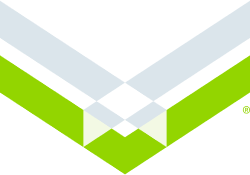We’re updating your online and mobile banking experience.
Find the answers to your most frequently asked questions.

Frequently Asked Questions
Q: Will my User ID remain the same?
A: Yes
Q: Will transaction history be in the new online site and app?
A: Yes
Q: Will my password change?
A: Yes. Your password the first time you log in will be the last six digits of your SSN. You will then be prompted to reset your password.
Q: Do I need to know my login credentials since I use Face/Touch ID to log in?
A: Yes. Face ID and Touch ID won’t work the first time you access the app or online banking.
Q: What is Two-Factor Authentication?
A: Two-factor authentication (2FA) is a security feature that helps safeguard account information when users provide two distinct forms of identification. To implement 2FA, the customer will need to enroll a phone number (mobile or landline). Once this information is entered, they will choose one of two options to receive a one-time verification code:
1. Text message to the mobile phone entered
2. Automated phone call to phone number entered

Q: Do I have to utilize 2FA each time I log on?
A: No
Q: If I use biometrics like Face ID or thumbprint log-in, will this still work?
A: Biometrics will not work for the initial login to the app. Please be sure you know your user ID and password (the last six digits of your SSN) before conversion so you can log in. Once successfully logged in, you can turn on biometric access again.
Q: If I already have Mobile Deposit will I need to enroll in Mobile Deposit again?
A: No
Q: Will bill payees and scheduled bill payments continue after November 17th?
A: Yes
Q: Will my scheduled or recurring internal transfers continue after November 17th?
A: Yes
Q: Will my scheduled external transfers (to another bank) continue?
A: No. You will need to set up those transfers again in the new online banking system. Transfers occurring on or after November 16th will not occur.
Q: Will I need to enroll in electronic statements again?
A: No
Q: Will exporting transactions continue to work on my accounting software?
A: Customers will need to re-connect any automated external connections to accounting or other software on or after November 17th. Please allow 10 days for these connections to be re-established.
Q: What browsers are compatible with the new online banking?
A: Most modern browsers are supported (Google Chrome, Microsoft Edge, Firefox or Safari). Legacy Microsoft Internet Explorer is NOT supported.

Mortgage loans and refinancing that's fast, friendly and local
You've explored neighborhoods, researched schools, analyzed your finances, and chosen your future home.
Now let's make it happen.
Now let's make it happen.